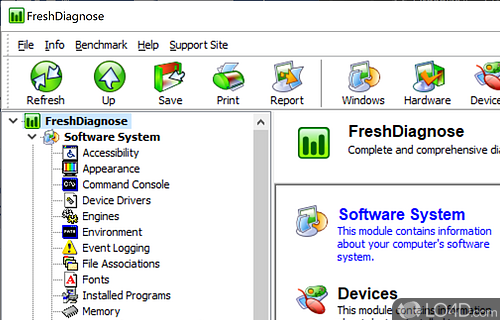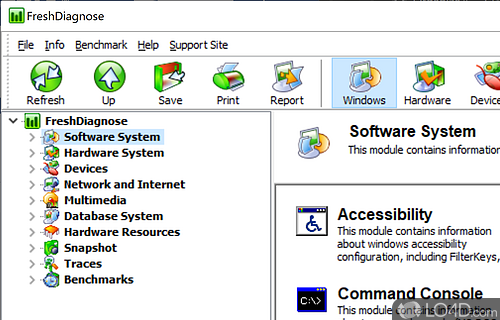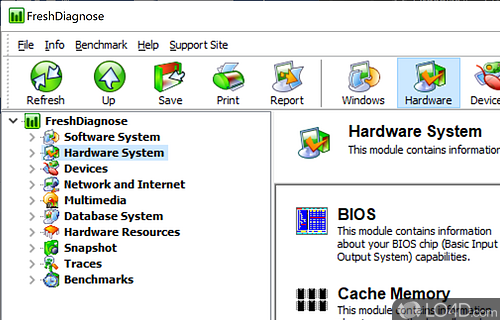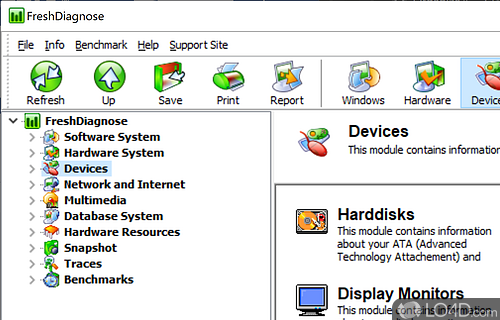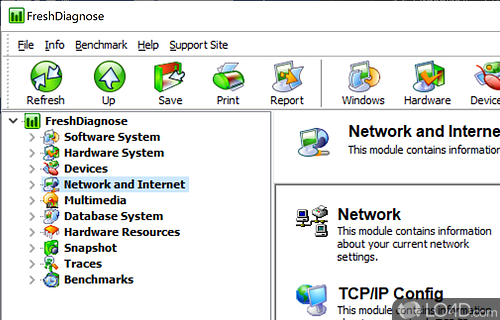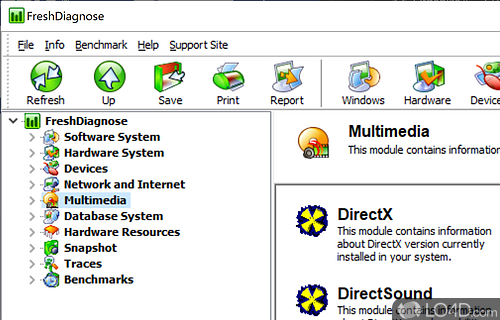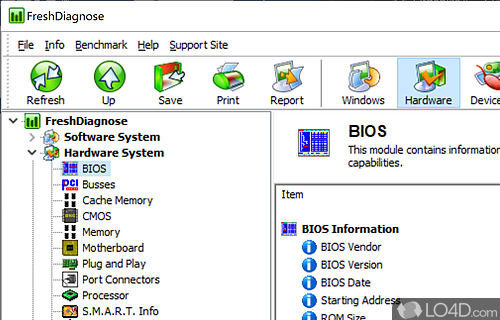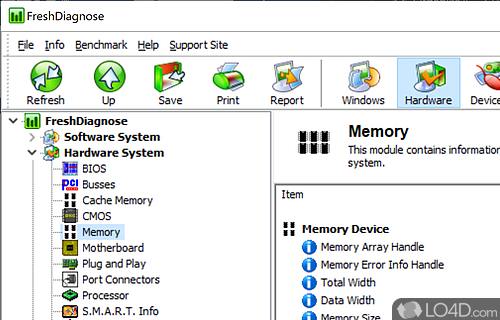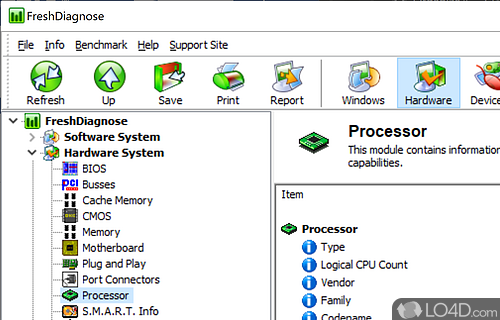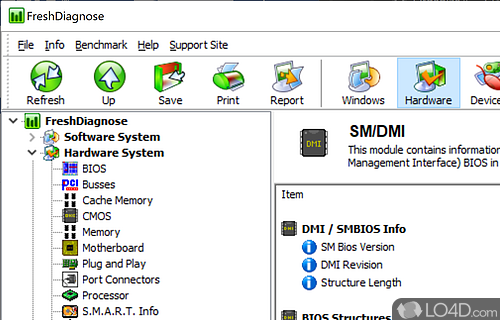Analyze, scan, and benchmark your PC.
Fresh Diagnose is a robust tool that can provide you with a wealth of information about your system's hardware and software components, as well as perform computer benchmarks.
The installation process is quick, and upon opening the program, you're greeted with an intuitive interface that's jam-packed with features.
The program's tree view is a central hub that provides quick access to information about your system's components. From device drivers to motherboard specs, BIOS settings, processor details, and much more, Fresh Diagnose covers all the bases.
What's more, Fresh Diagnose provides you with in-depth details on your devices, network and internet settings, and multimedia components like DirectX and video capture. You can even get detailed information on your hardware resources, system snapshots, traces, and benchmarks.
One of the best things about Fresh Diagnose is that it loads all this information quickly and runs smoothly. In our tests, the program didn't encounter any hiccups or glitches. And if you're interested in pushing your computer to its limits, Fresh Diagnose's benchmarks can test your processor, memory, hard disk, display adapter, CD, and network.
Overall, Fresh Diagnose is an incredibly comprehensive tool that's easy to use, making it a great choice for both novice and advanced users alike.
Features of Fresh Diagnose
- Backup: Automatically create backups of important files.
- Cleanup: One-click cleanup of junk files and broken registry entries.
- Defrag: Automatically defrag hard drive.
- Diagnosis: Quickly diagnose and fix Windows issues.
- Drivers: Update drivers automatically.
- Malware: Comprehensive scanning for malware and viruses.
- Network: Troubleshoot network connectivity.
- Optimization: Optimize system performance.
- Privacy: Protect privacy with secure file deletion.
- Reports: Generate system reports.
- Restore: Restore system to a previous state.
- Security: Secure system with real-time monitoring.
- Settings: Easily adjust system settings.
- Startup: Manage startup programs.
- Troubleshooting: Step-by-step troubleshooting guide.
Compatibility and License
Is Fresh Diagnose free to download?
Fresh Diagnose is provided under a freeware license on Windows from benchmark software with no restrictions on usage. Download and installation of this PC software is free and 8.67 is the latest version last time we checked.
What version of Windows can Fresh Diagnose run on?
Fresh Diagnose can be used on a computer running Windows 11 or Windows 10. Previous versions of the OS shouldn't be a problem with Windows 8 and Windows 7 having been tested. It runs on both 32-bit and 64-bit systems with no dedicated 64-bit download provided.
Filed under: